If your site requires no updates, regular changes, or any additional content, HTML is a better choice as it will make your website perform faster. If you want to grow your business website, and constantly update it, then WordPress is the best choice.
What is different Between WordPress and HTML ?
- If you’re just building a small website that’s unlikely to change or require new content, static HTML is a fine approach. But for anything else, WordPress is almost certainly going to be a better choice. This is especially true if you don’t have access to a developer.
- WordPress is a flexible CMS (conent Mangement System ) that allows multiple users to create and run a website without coding. While much easier to customize than an HTML site, a WordPress site will be more difficult to maintain. With an HTML website, you won’t have to worry about plugin compatibility or site maintenance.
- As per the comparison, both are performing well in SEO but HTML is slightly better than the WordPress because WordPress contains more plugin installations whic affects the security and page speed of the websites. HTML contains unlimited customization ability to perform best SEO performance.
What is the advantages Of WordPress Page Builders ?

WordPress Page builder is a free drag and drop wp page builder to creat any website easily. If you are a beginner you can easily build website independently with this tool. Creat wounderful web page using the intuitive live page composer without any coding and No design experience needed. WordPress page builder is completely front-end based tool with variety type of design option.
Why Use Page builder for WordPress ?
When a beginner starting a blog, many beginners find it difficult to customize their wordpress page layouts. While a lot of free wordpress themes come with different page layputs. If you customize your website through HTML/CSS code, that is extremely hard to customize .
What are the Features available in wp page builder ?
- Creat beautiful,classy and pro website
- Super fast site development
- Design your website independently
- Drag-and-drop live page building sytsem
- Absolutely no coding required
- Perfect for any level of users
- Resposive and mobile-optimized pages
- Customize font styles and colors
- Beautiful design templates
- Built-in blocks
- A bulk number of addons
- Developer options
- Resizable columns for easier development
- Felxible adjustment by dragging
- Create diverse row-column structures
- Build seo friendly web pages
What is the disadvantages of Word press ?
- The biggest disadvantage of WordPress is its security.
- WordPress is an Open Source platform, and it’s heavily on plugins and themes for customisation.
- WordPress is the most hacked CMS platform worldwide.
- Slow Page Speed
- Poor SEO Ranking
3 Most Popular And Best Drag And Drop Page Builder :
1. Elementor :
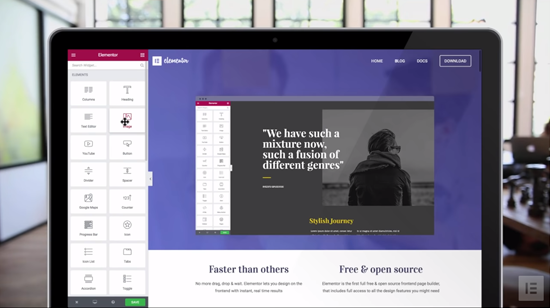
Elementor is the powerful drag and drop WordPress page builder plugin. It is the live page builder which means that if you chnage something that is change on your page. Simply start by creating sections and select the number of columns for each section.Then you can drag and drop to edit your section.
From basic image and text widgets to sliders, testimonials, social media, tabs, etc. Each widget comes with its own settings. Elementor comes with many ready-to-use templates that you can easily insert into your pages.
Price : Free core version And Elementor pro start at $49 for use on single site
2. Beaver Builder

Beaver Builder is popular drag and drop page builder plugin for WordPress. You can quickly familiarize yourself with their interface. Beaver Builder also live drag and drop interface . You see all the changes to add them by simply dragging elements from the right sidebar and dropping them on your page.
There are modules are sliders, carousel, backgrounds, content blocks, buttons, and more. It is almost 30 designed templates for landing page that makes it super-easy and super-fast to create stunning website layouts. It is very beginner friendly .
Price : Free And Pro Starting from $99 for Unlimited Sites.
3. Divi Builder

Divi Builder is also drag and drop theme and WordPress page builder plugin. It is easy to use and 20+ templates are available. It is similar like Beaver Builder , you can directly click on your page and start editing with the real-time preview of all changes.
The Divi Builder plugin is the backbone of the Divi theme, yet it works well with any other WordPress theme.
Price : Free And Starting from $89 per year